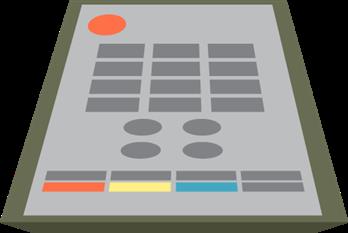Consumers have many options to choose from when shopping for a new television, and figuring out the pros and cons can be tough, especially when you’re comparing LED and OLED televisions. The difference between OLED and LED televisions is more than just a letter, as each product line has its own distinct advantages and disadvantages.
LED televisions share a lot in common with LCD televisions, with the primary difference being how each model’s screen is lit. LCD televisions use fluorescent backlights, while LED TVs use LED lights. The uses of LED lights allow LED televisions to be slimmer than LCD sets.
OLED TVs get even slimmer, thanks to elements within the televisions that create their own light, eliminating the need for backlighting. OLED televisions are also more energy efficient than LED televisions.
There’s a stark difference in picture quality between LED and OLED televisions. OLED televisions offer more vibrant colors and better blacks than LED televisions can provide. The picture on a LED screen can be hard to see from some angles, while an OLED screen offers uniform picture quality.
LED televisions have one advantage over OLEDs: price. OLED televisions are significantly more expensive than their LED cousins.
Replacementremotes.com is a provider of new and refurbished TV remote controls for a wide variety of televisions and other electronics. In addition to remotes, the company also provides TV stands, accessories, replacement product manuals, lights, and other accessories. The company also operates a repair service for remotes and other devices. To learn more, contact 1-877-671-7173.