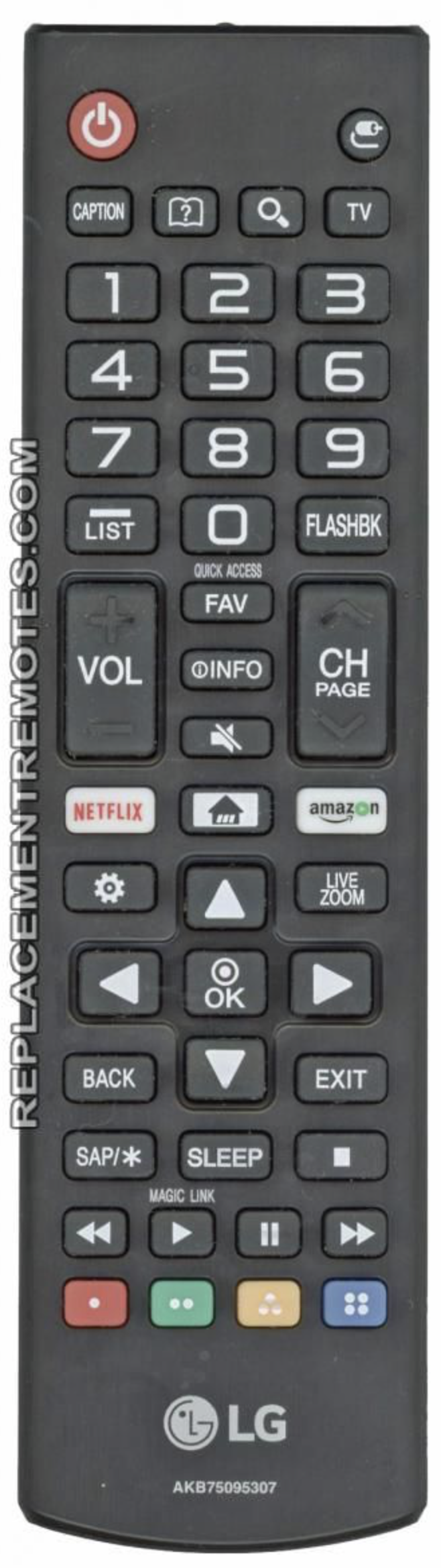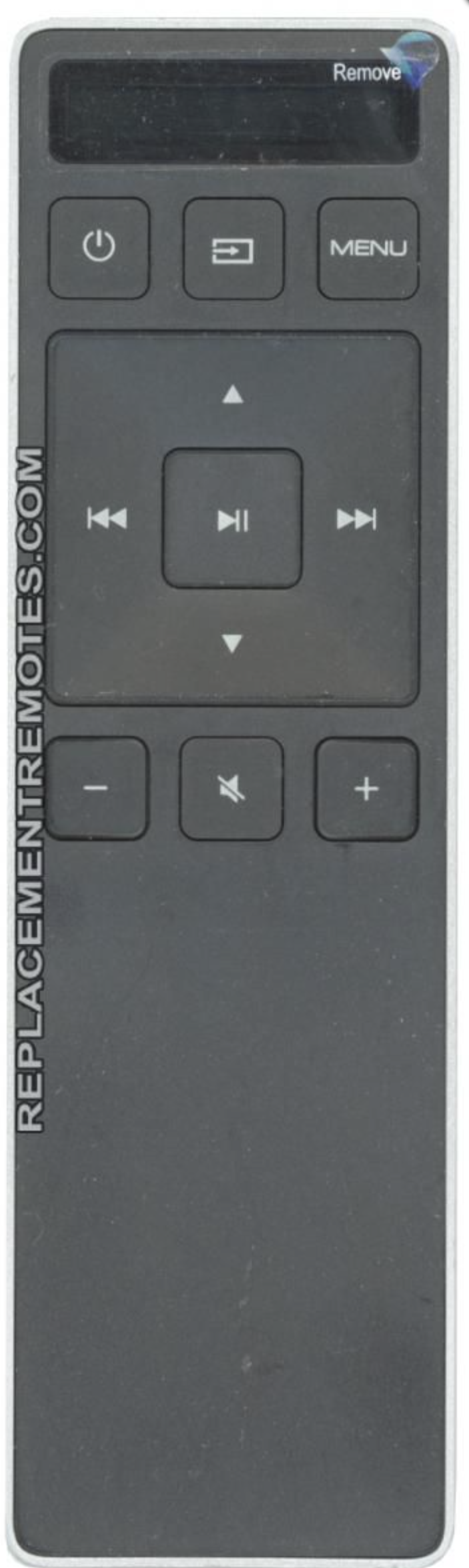After a long stressful day at work, there’s nothing more relaxing than kicking off your shoes and spending time on the couch watching your favorite TV show. Even with smartphones and other mobile devices, the television still reigns king when it comes to at-home entertainment.
While it’s nice to watch TV comfortably with your TV remote in hand, watching too much TV for too long can cause aches and pains, especially if you’re sitting with poor posture. Keep reading for three tips about sitting properly when watching TV.
- Avoid Slouching
Slouching or lying prone when watching TV puts a strain on your back, shoulders, and hips. You know all too well the aches and pains that come after sitting in a bad position for hours. Sitting on the couch often causes people to flex their lumbar spines and tuck in their pelvises. When your body is out of alignment, you’re more likely to experience pain in your back, neck, hips, and other areas.
If you prefer to lie down when watching TV, be sure to lie on your stomach with your elbows under your shoulders. This posture releases pressure in the hip and groin area and opens your chest. For a healthy sitting posture, you may find it’s useful to put the remotes next to you. This way, you can sit with a straight back and not have to move all around to change the channel or the volume.
- Don’t Sit Too Close to the Screen
The distance from you and the television depends on the size of the screen. Generally, the larger the screen, the more distance there should be. If your TV is 40 inches, seating distance should be no less than four feet. For a 55- to 60-inch television, sit no closer than five feet and five inches. While you may prefer to sit closer to the TV, sitting too close can cause eyestrain and even headaches. The good news is that most TV remote controls still function from a large distance.
- Get Up and Move Around

In general, sitting too much increases your risk of poor cardiovascular health. In fact, according to the Mayo Clinic, the risk of heart attack and chest pain increases by more than 125{8c8ae2a71b30a2d8c6f534038a85ab39be2a915945a2526b1de25039d71b9e11} in those who spend too much time on the couch. When watching television, make a conscious effort to get up and move around at least every 30 minutes. This improves blood circulation and gets your heart pumping.
To get used to the habit of getting up every so often, try placing your remote controls out of reaching distance. This way, when you’re ready to change the channel, you have to get up.
Need Hospitality Remotes? We Can Help
At ReplacementRemotes.com, if you need a new remote control or information about remote control codes, you can count on us. We have a large inventory of remote controls, including universal options. Contact us today at 1-877-671-7173 to get started on your order.
Source
1. https://www.mayoclinic.org/healthy-lifestyle/adult-health/expert-answers/sitting/faq-20058005