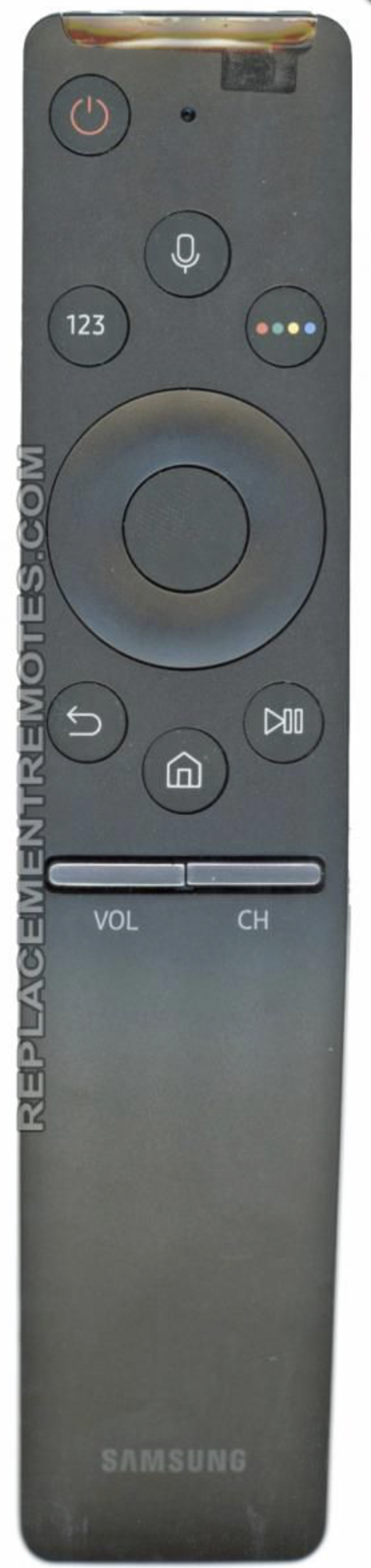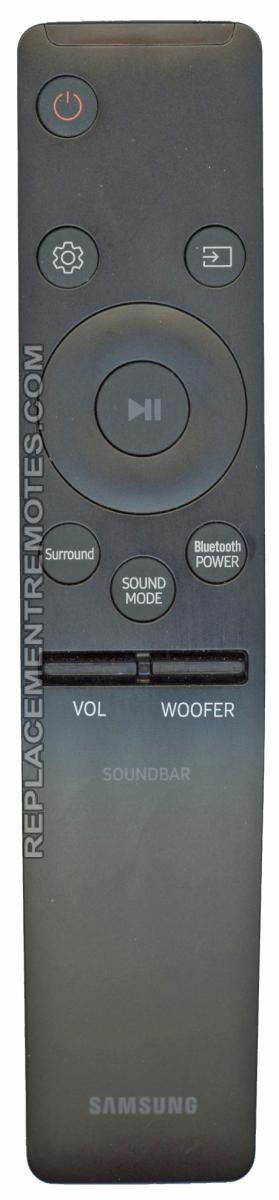Universal remote controls can cut down on the amount of clutter in your living room, with their ability to control a number of devices without having to be made by the device manufacturer and the capability of switching between modes. Sometimes, however, they can be tricky to operate and have the potential to cause more of a headache than they solve. With some simple steps, you can be assured that you’ll have your remote working like a champ, letting you control your entire entertainment setup.
Make Sure You Have the Proper Batteries
Remotes all have one thing in common—they run on batteries. Make sure you have AA and AAA batteries on hand, as remotes most commonly use either of these types. Having the right batteries is essential to having a functioning remote.
Follow All Instructions
Odds are, your new remote came with a set of instructions. As these are distinct, from remote manufacturer to manufacturer and even between models, they can be very informative and save you a lot of time.
Enter the Correct Code
To properly connect a remote to a device, commonly it requires entering a code to pair the two together. Ensuring that you have the correct codes before beginning to sync your devices will make the process go smoothly. Codes are usually specific to makes and models of devices, and a list can most likely be found in the instruction manual that comes with your remote. Otherwise, finding them online is your best bet.
For a wide selection of remotes online, visit replacementremotes.com!


 VR and AR
VR and AR
 Logitech Harmony Elite
Logitech Harmony Elite