If you are in the market for this Onkyo RC655DV Audio System Remote Control, we have them here in stock at www.ReplacementRemotes.com. This is the brand new OEM remote from Onkyo, we offer a 60 day warranty and a guaranteed return policy as well. No programming required, just install new batteries and your all set. Call today and make your order, 336 924 8787.
Three Fun and Convenient Remote Hacks
The wonderful thing about electronics is that with a little know-how, and trial and error, you can come up with great new applications. This holds true even for common items like TV remotes. With patience and study, you can figure out all sorts of new uses for your remote, such as using it to control your garage door, or hacks to increase its effectiveness, such as a range booster.
If you’re considering tinkering with your television remote, consider these hacks:
- Build an infrared receiver – If you have an old remote lying around that you no longer need, a cool little science experiment can turn it into an infrared receiver. Converting your remote into an infrared receiver can help you use it to control other devices in your home.
- Extend your remote’s range – This is perhaps one of the easiest and most effective hacks for your remote control. Using just a little aluminum foil, you can significantly boost the range of your TV remote control. All you have to do is open the remote, tape down the leads from the top infrared LED with some electrical tape, and then make an aluminum foil cocoon for that LED on the opposite half of the remote for when you snap it back together.
- Control your PC – Many people today are connecting their PCs to their HDTVs to play media stored on the PC or to access the Internet from their televisions. Having a way to control some basic PC functions like the volume would be a big help. Hacks are out there that will let you assume control of some functions with your remote.
Replacementremotes.com is a provider of new and refurbished remote control devices for a wide variety of televisions and other electronics. In addition to remotes, the company also provides TV stands, accessories, replacement product manuals, lights, and other accessories. The company also operates a repair service for remotes and other devices. To learn more, contact 1-877-671-7173.
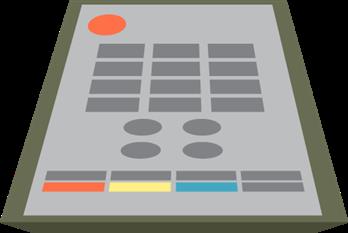
Try These HDTV Hacks for Best Picture Quality
HDTVs are the Holy Grail of picture quality, offering clearer, sharper pictures than ever seen before on television, but what if there were a way to further enhance picture quality?
The good news for technophiles is that there are several things you can do with your TV remote to program your high tech television to provide even better quality pictures. Checking your components and cables also helps. When setting up your new HDTV, keep these hacks in mind:
- Check your source settings – Even if you’re using a Blu-Ray player or HD cable box, you may not be getting HD quality picture from the source. Make sure your media player or cable box is set to output HD; usually, 1080i.
- Adjust brightness and contrast – Your HDTV will have a wide variety of settings, brightness and contrast among them. By using your HDTV remote to tinker with the brightness and contrast of your television, you can get the settings just right, to provide the type of picture you like best.
- Use quality components and cables – Your HDTV’s picture will only be as good as the picture provided to it by its source. Upgrade to a Blu-Ray player and also be sure that the cables connecting devices to your television are of good quality.
- If your attempts to hack your HDTV go awry and leave you with a picture that looks like a Picasso, no worries. Just hit the factory reset option. This will restore your HDTV to its original settings, and you can try again to boost picture quality.
Replacementremotes.com is a provider of new and refurbished remote control devices for a wide variety of televisions and other electronics. In addition to remotes, the company also provides TV stands, accessories, replacement product manuals, lights, and other accessories. The company also operates a repair service for remotes and other devices. To learn more, contact 1-877-671-7173.

Renewed 2016 TV Shows
For those of you who have been tempted to try to remove access to specific networks from your RCA remotes because your favorite show was canceled, step away from the manual. Some of your favorite shows are making a comeback in 2016, and you don’t want to miss them.
Welcome Back!
Some of the best shows are the ones that involve the average citizen showing off some skills, whether it’s because they actually have talent or because they know how to operate a video camera. That’s why shows like Dancing with the Stars, The Bachelor, and America’s Funniest Home Videos are definitely coming back in 2016.
Of course, it isn’t just contests that get people going, but the adventures of some of the most loved … and hated characters on television. You might be surprised by some of the characters you’ll see this year, like Meredith Grey. What? Yes, that’s right, Grey’s Anatomy is coming back in 2016. Along with it you can expect to see your favorite cast from Once Upon a Time, The Goldbergs, and Criminal Minds; and Big Bang Theory, Survivor, and Scorpion.
Naturally, not all your favorite shows are going to make it back, but don’t adjust your RCA remotes just yet. You never know what the new year will bring. Some shows haven’t been decided yet, like the CSI series. One version has already been canceled, but the word isn’t out yet on the Cyber version of this popular show. Keep in mind that even if you got a full list of what is and isn’t coming back, contracts change all the time. Nothing is real until you see it on the screen.

Programming Tips for Remote Controls
If you’re getting ready to set aside your collection of remote controls and use the universal TV remote codes to simplify your life, you may as well take things a few steps further. You’re looking to simplify your life, so why not do it all at once, instead of forgetting to do it altogether?
Program One Device at a Time
It is completely feasible to put multiple devices on one remote, but it may be easier if you concentrate on doing everything you need to do on one device before moving to the next one. Using this method helps keeps things simple, but it also helps you avoid putting off some of the things you wanted to do with other devices, like the ones listed below.
- Set parental controls on all devices. Let’s face it: Your kids probably know every workaround there is, so they have no problem getting to channels through a DVD player or other device that they can’t get to through the television. Make sure parental controls are set on all devices.
- Install apps now instead of waiting until you want to use one. You can keep things simple by installing all of your apps on one device, but, at the same time, it doesn’t hurt to have a backup plan by putting them on two devices.
- Get connected to all the things you plan to use. Those speakers that have been sitting in a box? May as well hook them up now.
Once all of your devices are programmed and set up, you won’t have to worry about kids accessing things they shouldn’t, or the whole family not getting the media experience they should. From programming your Zenith universal remote to mounting that last speaker on the stand, make this a time of media development!

Remote Control Etiquette
Nobody likes a TV remote hog. Unless you live alone, it is important to work out a routine with your family or roommates that allows you to find common ground when it comes to TV time. Setting house rules for Dos and Don’ts will help maintain order so that everyone enjoys time together when watching TV. In order to keep the peace in your home, here are a few tips for remote control etiquette that you can live by to make everyone happy.
Things to Do
The first thing to do is compromise on what you will watch on television. Find common ground for shows that you like or a movie that nobody in the family has seen. It is also a good idea to employ a rotation system, where one person in the household is in charge of picking a show each day. Be considerate of others when you are watching television, such as those who are trying to sleep or study. Invest in a DVR system so that each person can record his or her favorite shows if you cannot agree, so that when you have free time you can catch up on the series that interest you most.
What Not to Do
It is not polite to quickly scroll through hundreds of channels or quickly dismiss the viewing suggestions of others. You also never want to steal the remote away from someone who is already watching TV in order to change the channel. It is also best to avoid trying to hide the remote, as that will only create unnecessary tension between you and your loved ones.
You can get more tips on remote control etiquette by talking to the experts at ReplacementRemotes.com.

Tips for Saving Money on Batteries
There is nothing more frustrating than when your remote control batteries die. While many people long for the times when televisions only had a few channels, and remote controls didn’t exist, nowadays they are required in order to operate TVs, DVD players, game consoles, and more. Burning through your batteries not only keeps you from being able to change channels and switch between your devices, the cost of replacing batteries can add up. Thankfully, there are a number of ways that you can save money on batteries while also ensuring that your remote never fails you.
Rechargeable batteries are a great option because they provide an easy way for you to make sure your batteries always have juice. When your batteries begin to get low, simply place them in the charger and plug it into a wall outlet. Although the initial cost is a little more than a standard pack of batteries at the store, rechargeable batteries provide longer life and value for your money.
In addition to buying rechargeable batteries, you can also save money by looking online for coupons and other discounts. Don’t find yourself in a pinch, and get the best price instead of having to pick up a pack at the closest store for more money. At the same time, it is important to remember that buying generic batteries is just the same as buying name-brand batteries, except you won’t spend nearly as much. Get more tips on how to save money on batteries for your remotes by contacting one of our experts today.
Television of the 90s: Classic Fun
The last decade of the 20th century was a memorable and incredible time for the Family Sitcom genre. There are several shows that not only had a successful run, but some shows are even still on the air today. While watching these shows, you may realize that you have a need for a universal TV remote, which you can order direct from ReplacementRemotes.com.
Some of the classic shows from that time include:
- Seinfeld – Seinfeld was a show about four New Yorkers with four very different personalities. While the show was often about frivolous moments of each of the character’s days, there was an element of some of the daily conflicts and struggles that New Yorkers often deal with including dating, friendships, neighbors, apartment living, and careers.
- Friends – Friends depicted the lives of 6 young professionals living their young professional lives in the city that never sleeps: New York. It delved into the comedic elements of their lives, and also touched upon their more serious, defining moments. Friends resonated with so many people because of its real life scenarios, both professional and personal, that all of its viewers could relate to in some way.
- Frasier – This show tells the story of a successful mental health professional who attempted to start his life over after a recent divorce, but ended up having to care for his father, a police officer injured in the line of duty. The show touched upon serious issues, including marital affairs, the protagonist’s search for love, and the importance of taking care of the family.
- Full House – This show was the feel-good show of the 90s. It told the tale of a recently widowed father who sought out his best friend and brother-in-law to raise his 3 daughters. Although this seems like a very morose theme, the show showed the lighter side of raising children in an unconventional family structure.
- Boy Meets World – This show’s plot focused on the struggle of a teenage boy while in high school. We learned about the struggles and relationships he developed, socially, academically, and romantically. Viewers were able to see the main characters grow from their middle school days until the end of their college experience.
Just because the 90s are over, it doesn’t mean that you can’t enjoy watching these shows anymore. The struggles and issues remain the same today, and many of these shows are available on DVD to enjoy for many years to come. So, while your TV remote from the 90s may need to be replaced, your choice in TV shows certainly does not. Sign up for our newsletter at the bottom of this page, to learn all about our replacement remote promotions and news.

Netflix Passwords: A Hot Commodity on the Black Market
According to a new report by McAfee, a leading Internet security company, your Netflix password is now potentially up for sale.
The Dark Web, an underground part of the Internet, is a haven for illegal activities. People have been known to purchase weapons, drugs, and credit card information, and now your online streaming accounts are in jeopardy.
Hackers have been selling lifetime access for Netflix accounts for as little as $0.50. They are able to get your login information from using fake websites and even fake mobile phone applications. The other two commons ways for criminals to steal your Netflix login details is from using Malware, which is a type of hacking software that logs every single stroke you make on your computer, and deducing vital information from their hack. Lastly, a hacker may gain access to a 3rd party site, which may use the same login information as Netflix, and take the details from there.
You might assume that a lifetime guarantee of illegal access to Netflix might be difficult to obtain. However, that is not the case. The hackers have such vast networks and databases of login information, that if a user changes their password, the hackers will offer another set of login information to the customer in order to continue the service.
The best way to secure your Netflix login information is to be vigilant that your login site is via the official Netflix site to ensure you don’t share your information with others, and that you ensure that your logins for other websites are different from your Netflix account login.

SAMSUNG AA5900639A TV Remote Control
If you are in the market for this Samsung AA5900639A TV Remote Control, we have them here in stock at www.ReplacementRemotes.com. This is the brand new OEM remote from Samsung, we offer a 60 day warranty and a guaranteed return policy as well. No programming required, just install new batteries and your all set. Call today and make your order, 336 924 8787.





