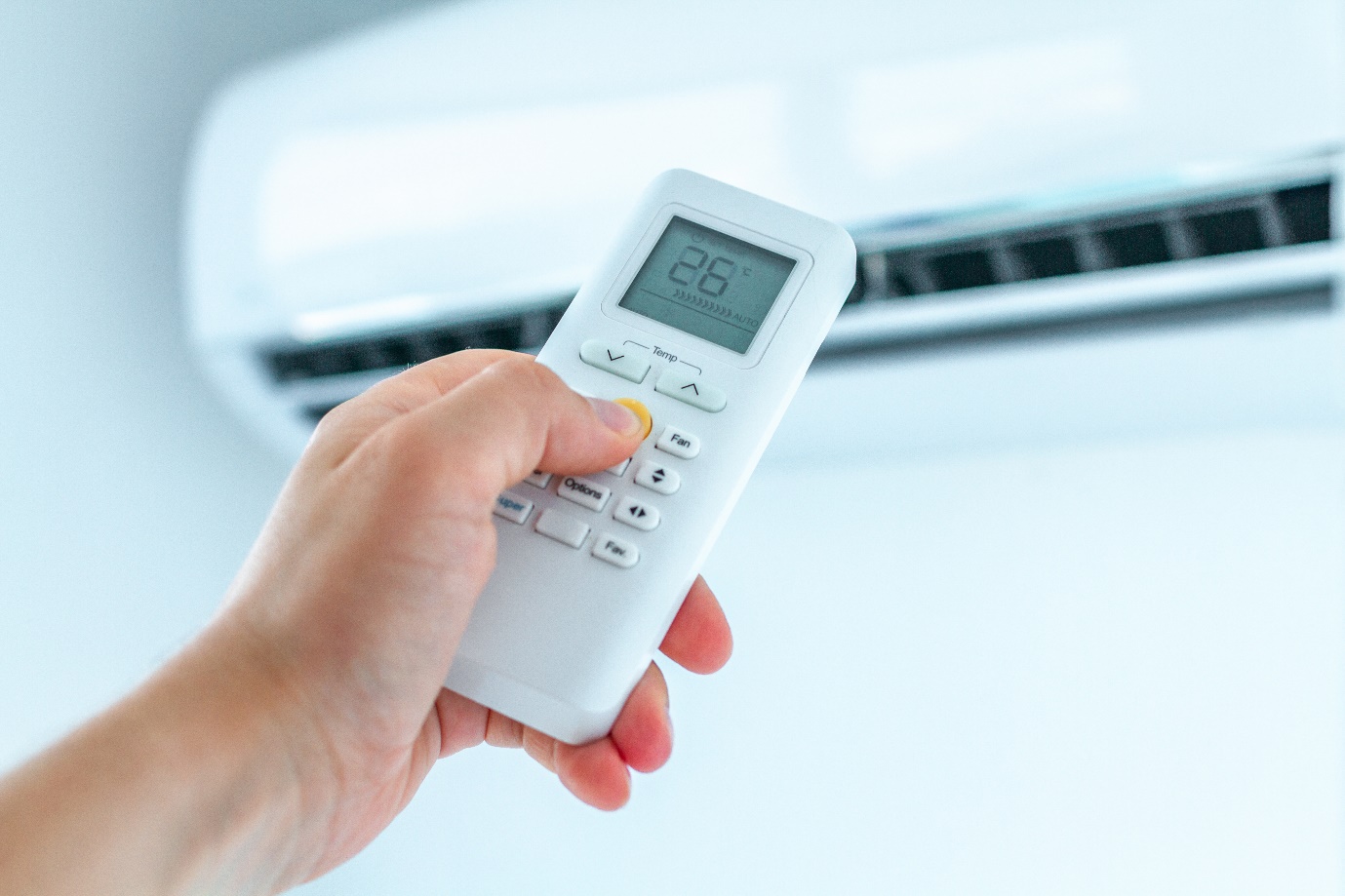With the sweltering heat coming in fast every year, you may want to do everything in your power to get a jump on the season and keep your home as comfortable as possible. One accessory you may need to get ready is your air conditioner remote control. Don’t worry if it’s lost or if it has stopped functioning. You can always get a universal a/c remote.
Types of AC Remotes
Yes, there are different types of a/c remote controls, and you need to know them to get the best experience from your a/c unit. Let’s briefly take a look at the three most common types of a/c remote controls, shall we?

1. Standard A/C Remote Controls
These are the remote controls that come with your a/c unit. Depending on the type of air conditioner you have, functions and features may vary.
2. Universal A/C Remote Controls
These are aftermarket a/c remotes that work with almost every type of a/c unit. If you’ve lost your standard a/c remote or it simply stopped working, this is the perfect solution for you.
3. Smart A/C Remote Controls
These are a type of universal a/c remote with one major difference—they use Wi-Fi to connect to your smart a/c unit. These come with a lot of functions you won’t find in other remote types.
A/C Remote Controls – Choose Your Type
So, what type of remote control do you need for your a/c? If your a/c remote control of choice is a universal a/c remote control, we’ve got you covered. Simply browse our catalog or give us a call at 855-573-6683 and we’ll help you get the perfect a/c remote control.
Source: