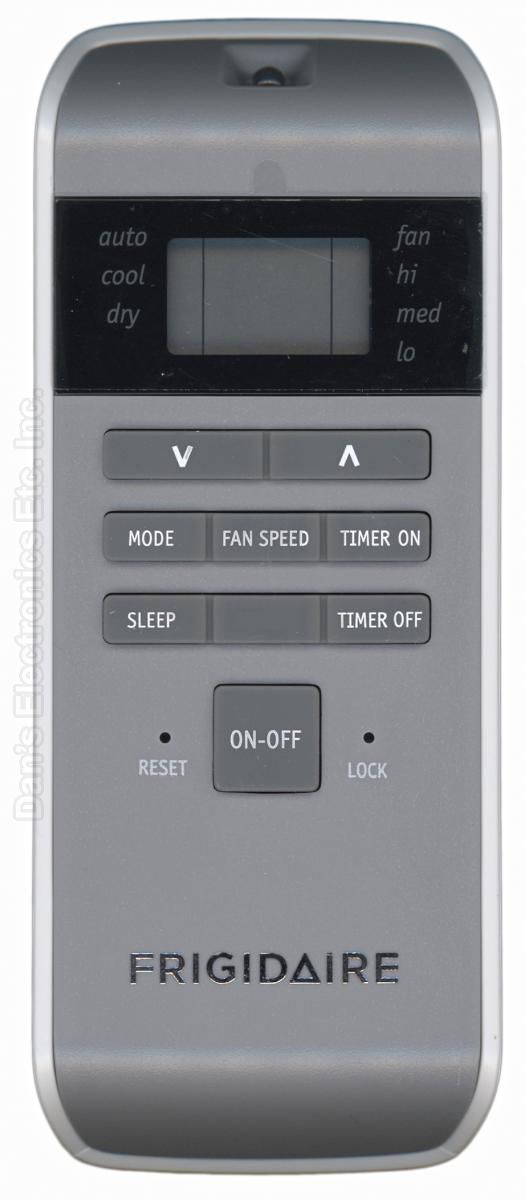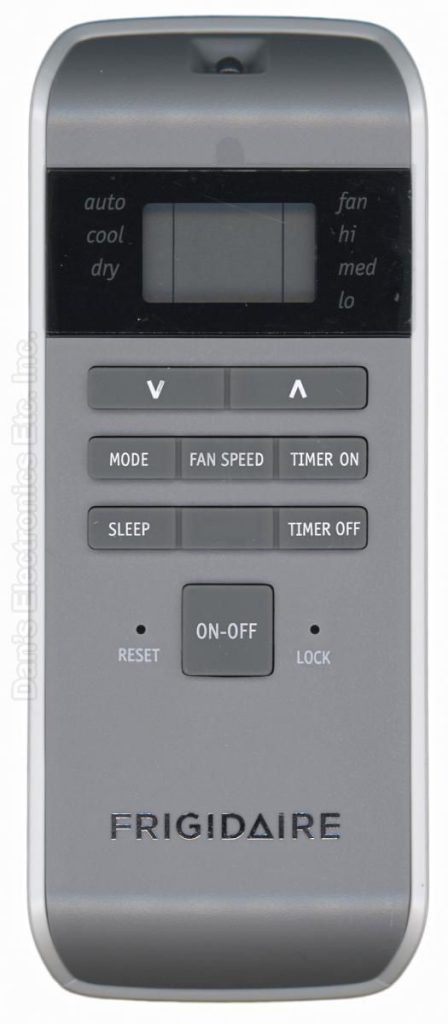Streaming devices have transformed how we consume entertainment, offering access to endless content at our fingertips. But to fully enjoy this experience, you need the right tools—and that starts with the perfect remote control. The right remote can make navigating your favorite streaming platforms smooth, efficient, and enjoyable.
Let’s explore the best remote controls for streaming devices and how they can elevate your viewing experience.
Why the Right Remote Matters
Seamless Navigation
When it comes to streaming, ease of navigation is key. A good remote allows you to effortlessly scroll through menus, switch between apps, and find your desired content without frustration. The right remote will have intuitive buttons, a comfortable design, and quick response times, making your viewing experience much more enjoyable.
Enhanced Functionality
Today’s remote controls do more than just change channels or adjust the volume. Many are equipped with voice control, shortcut buttons for popular streaming services, and even universal control capabilities for multiple devices. These features can greatly enhance your streaming experience, providing you with more control over your entertainment setup.
User Comfort
Comfort is often overlooked but is a critical aspect of a good remote. A remote that fits comfortably in your hand, with buttons that are easy to press and well-spaced, can significantly improve your experience. It reduces the strain of prolonged use and makes your time in front of the TV more relaxing.
Top Remote Controls for Streaming Devices
1. Roku Voice Remote Pro
The Roku Voice Remote Pro is a top choice for Roku streaming device users. It offers voice control, which allows you to search for content, launch apps, and control playback with just your voice. This remote also includes personal shortcut buttons that can be programmed for your favorite channels or actions. Additionally, it’s rechargeable, so you won’t need to worry about replacing batteries frequently.
Key Features:
- Voice Control: Search and control with your voice.
- Rechargeable: No need for disposable batteries.
- Programmable Buttons: Set shortcuts for easy access to your favorite content.
2. Amazon Fire TV Stick 4K Remote
The Amazon Fire TV Stick 4K remote is another excellent option, especially for users of Amazon’s streaming devices. This remote features Alexa voice control, allowing you to search for shows, play music, and even control smart home devices with your voice. It also includes dedicated buttons for popular streaming services like Netflix, Hulu, and Prime Video, giving you quick access to your favorite content.
Key Features:
- Alexa Voice Control: Hands-free searching and control.
- Dedicated Streaming Buttons: Instant access to popular services.
- Smart Home Integration: Control other smart devices in your home.
3. Apple TV Remote (Siri Remote)
For Apple TV users, the Siri Remote is the ideal companion. It’s designed with a touch-sensitive surface that makes scrolling through content fast and precise. Voice control via Siri allows you to search for shows, adjust settings, and even ask for recommendations. The remote is sleek, minimalistic, and provides an intuitive user experience.
Key Features:
- Touch Surface: Smooth and precise navigation.
- Siri Integration: Voice control for searching and commands.
- Minimalist Design: Sleek, user-friendly design that’s easy to use.
4. Google Chromecast Remote
The Google Chromecast remote is perfect for those using Chromecast with Google TV. It’s compact, easy to use, and features Google Assistant for voice control. The remote includes dedicated buttons for popular streaming services, and its minimalist design fits comfortably in your hand. With this remote, you can also control your TV’s power and volume, eliminating the need for multiple remotes.
Key Features:
- Google Assistant: Voice search and commands.
- Compact Design: Comfortable and easy to hold.
- TV Control: Power and volume control built-in.
5. Logitech Harmony Elite
For those who want the ultimate remote control experience, the Logitech Harmony Elite is hard to beat. This universal remote can control up to 15 devices, including streaming devices, TVs, gaming consoles, and even smart home products. It features a full-color touch screen, customizable buttons, and voice control via Alexa. While it’s a more premium option, the Harmony Elite is perfect for those who want complete control over their entire home entertainment system.
Key Features:
- Universal Control: Manage up to 15 devices.
- Touch Screen: Easy access to apps and settings.
- Voice Control: Alexa integration for voice commands.
- Customizable Buttons: Personalize your remote to suit your needs.
How to Choose the Right Remote for Your Streaming Device
Consider Compatibility
Before purchasing a remote, ensure it’s compatible with your streaming device. Some remotes are designed specifically for certain brands, like Roku or Apple TV, while others, like the Logitech Harmony Elite, offer universal compatibility. Checking compatibility ensures that you’ll be able to use all the features of your remote with your streaming device.
Think About Your Viewing Habits
Your viewing habits should play a role in your decision. If you frequently use voice search, a remote with robust voice control features, like the Roku Voice Remote Pro or the Amazon Fire TV Stick remote, would be ideal. If you prefer a more tactile experience, the Apple TV remote’s touch surface might appeal to you.
Budget Considerations
While it might be tempting to go for the most feature-packed remote, it’s important to consider your budget. Basic remotes like those that come with most streaming devices are often sufficient for everyday use. However, if you’re looking for something more advanced, investing in a premium option like the Logitech Harmony Elite could be worth it.
The Right Remote Control
The right remote control can make a world of difference in your streaming experience. Whether you prioritize voice control, universal compatibility, or a sleek design, there’s a remote out there that can enhance your viewing experience. Explore our range of replacement remotes to find the perfect fit for your streaming device and take your home entertainment to the next level.
Don’t settle for a subpar viewing experience. Upgrade your remote today and enjoy seamless control over your favorite streaming services.