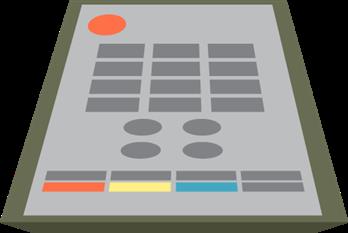Losing your TV remote is a real pain. Today’s television remote controls do a lot more than just flip between channels and, without your television remote, you may not be able to operate your TV.
For folks who’d like to avoid losing their remotes, these tips can help:
- Designate a spot for the remote – Keep up with your remote by always leaving it in the same place. By returning the remote to an end table or coffee table after each use, you can avoid losing it.
- Make it more visible – Paint your remote or tie a brightly colored ribbon around it to make it easier to find if it gets lost.
- Get the kids involved – Establish a rewards system that gives prizes to your kids if they remember to put the remote in the right place or help in finding it.
- Get a sofa caddy – Sofa caddies store remotes and connect to your sofa. They allow easy and convenient storage of your remotes.
- Get a tethered remote – Tethered remotes are used in hotels to avoid theft of remotes by guests. The remote is connected by a cable to a device bolted on to a table or the wall. At home, these remotes will keep your device from being lost.
ReplacementRemotes.com sells new and refurbished TV remote controls for a wide variety of televisions and other electronic devices. The company also provides TV stands, accessories, replacement product manuals, lights, and other accessories. The company also operates a repair service for remotes and other devices. To learn more, contact 1-877-671-7173.