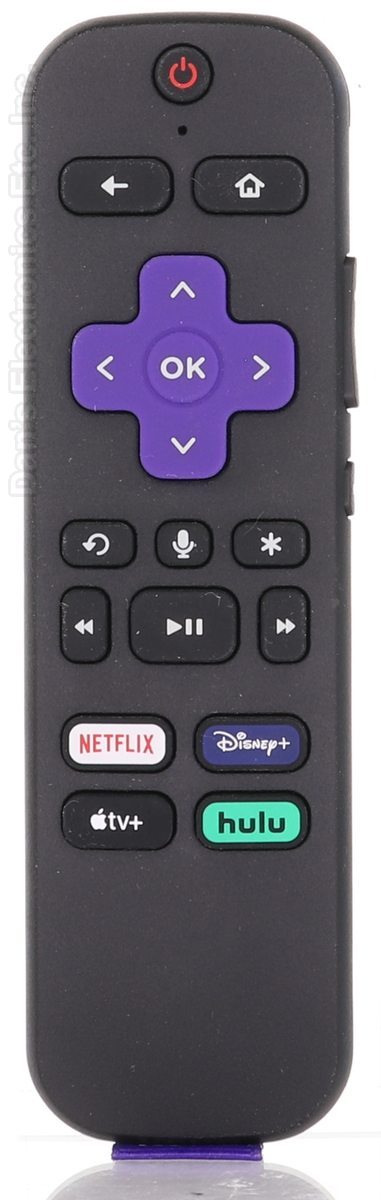ROKU STREAMING STICK WITH VOICE REMOTE CONTROL HAS SHORTCUTS NETFLIX, DISNEY, APPLE TV, HULU.
Pairing instructions:
- Unplug and reboot Roku streaming stick, then allow it to boot up to the home screen
- Install 2 AAA batteries in the remote.
- The green light will begin to flash inside the battery cover area of the remote
Tip - this means it is in pairing mode
- Hold the remote near the Roku unit, and within a minute, the Roku screen will show a remote connecting screen.
- When this finishes, the screen should say remote paired success.
Programming Remote "Power button" and "volume buttons" to TV. Please follow the Roku on-screen guide.
Originally supplied with models: 3810X STICK
The Roku RCFA1 STICK Streaming Remote Control is originally supplied with Streaming Media Player models: Roku 3810X STICK
Battery Required : AAA Battery 2 pack
Frequency Type : IR + RF
FCC ID : TC2-R1041
Dimensions: 2.00 x 6.00 x 1.00 (W x L x D, inches)